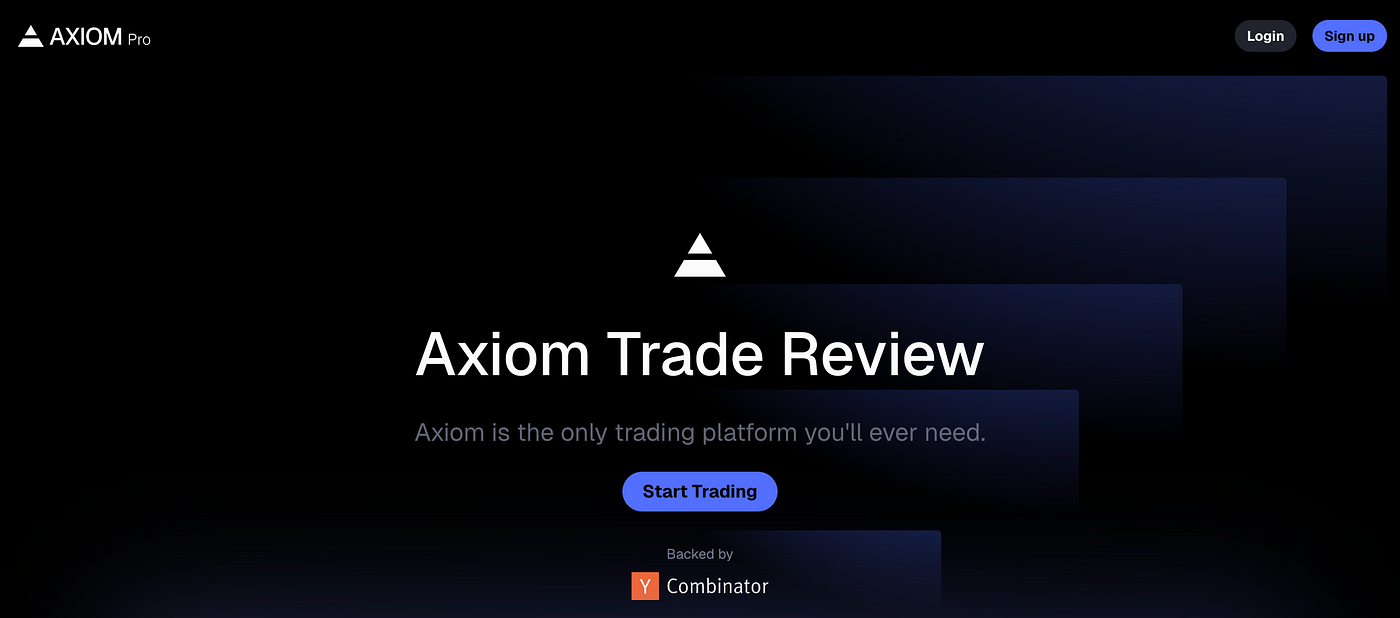Getting Started with Phantom Wallet
Learn how to set up and use Phantom Wallet for Solana.
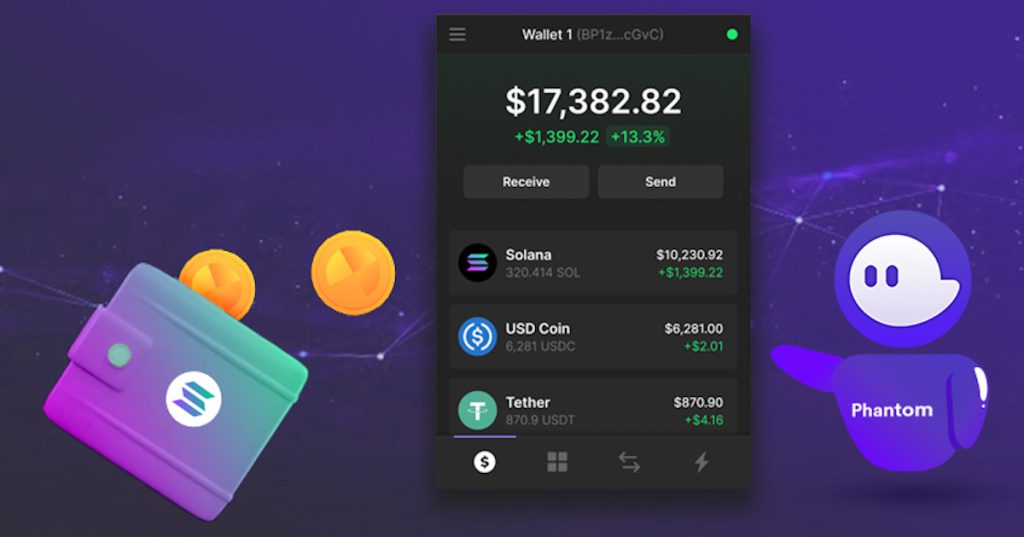
Introduction to Phantom Wallet
Phantom is a popular crypto wallet and browser extension that makes it safe and easy to store, send, receive, collect, and swap tokens on the Solana blockchain.
Step 1: Install Phantom Wallet
Visit the Phantom website and download the extension for your browser (Chrome, Firefox, Brave, or Edge).
Step 2: Create a New Wallet
After installing the extension, click on "Create a new wallet". You'll be asked to create a password for your wallet. This password will be used to unlock your wallet on your device.
Step 3: Save Your Secret Recovery Phrase
Phantom will generate a 12-word secret recovery phrase. Write these words down in the exact order they appear and keep them in a safe place. This phrase is the only way to recover your wallet if you lose access to your device.
Step 4: Verify Your Secret Recovery Phrase
To ensure you've correctly saved your recovery phrase, Phantom will ask you to verify it by selecting the words in the correct order.
Step 5: Fund Your Wallet
To use your Phantom wallet, you'll need to add some SOL. You can do this by sending SOL from an exchange or another wallet, or by purchasing SOL directly through Phantom using MoonPay.
Step 6: Explore the Solana Ecosystem
With your wallet set up and funded, you can now explore the Solana ecosystem. You can send and receive tokens, collect NFTs, and interact with decentralized applications (dApps).
Security Tips
- Never share your secret recovery phrase with anyone
- Be cautious of phishing attempts
- Consider using a hardware wallet for additional security
- Regularly update your Phantom wallet to the latest version